Intro to git
Block 1.1: What is git?
Background: https://unsplash.com/photos/842ofHC6MaI
What is git?
- Version Control System (VCS)
- Looks at the changes in your files
- Records all changes over time to give you a full history
- Similar to “track changes” in Microsoft Word / LibreOffice
What is git? Strengths & Weaknesses
- Strengths 💪
- Very hard to lose files with git
- Great for collaboration
- Fast (like, really fast)
- History allows you to go back and understand changes or revert when there are problems
- Reproducibility
What is git? Strengths & Weaknesses
- Weaknesses 😢
- Can be a bit complicated to use (esp. at first)
- History takes up file space (but only little)
- Struggles with binary (i.e. non-text) files
- Struggles with large files
- Not good for storing data!
- You do need to explicitly use it i.e. it doesn’t just work in the background
CLI vs. GUI?!
Git can be used via both a CLI and GUI.
Command Line Interface (CLI)
- Also Console or Terminal
- Only text
- You type your command, press enter and receive back text
- Very flexible, but a bit unintuitive
Graphical User Interface (GUI)
- Most applications nowadays
- Often asier to use
- Typically mainly controlled via your Mouse
- Buttons and other clickable elements
CLI vs. GUI?!

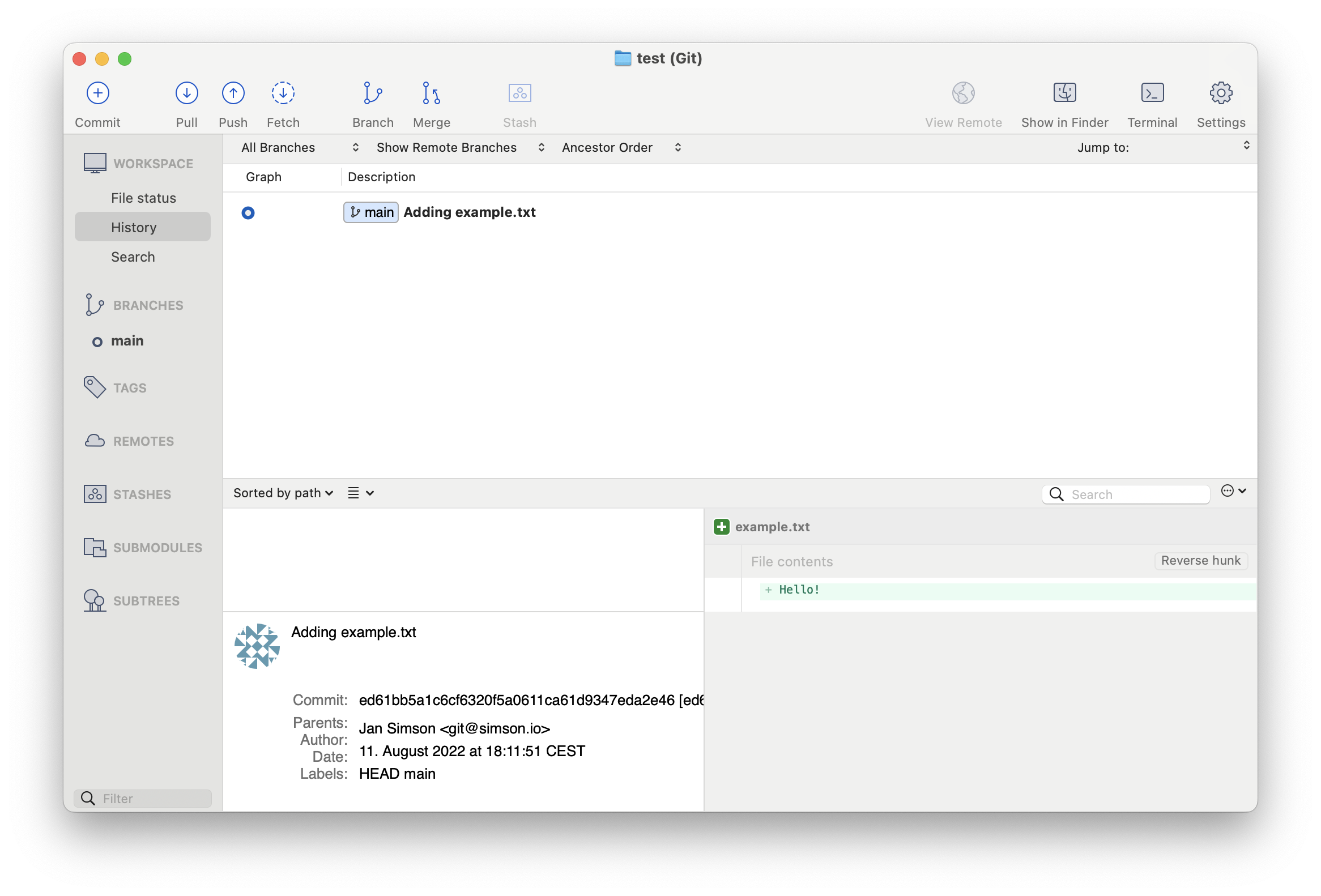
CLI vs. GUI: git
gititself is a CLI program- But, many GUIs are available
- Sourcetree
- Visual Studio Code*
- Rstudio*
- Github Desktop
- … (full list: https://git-scm.com/downloads/guis)
*: These programs have a different main purpose, but also offer the option of using git via their GUI.
Using the git CLI
- We will first use git via its CLI (i.e. in the Terminal).
- On windows, open Git Bash (start menu -> Git Bash).
- On MacOS, open the Terminal app.
- On Linux, open your distribution’s (or any other) terminal emulator.
- Let’s do this together now!
Using the git cheatsheet to follow along
- There are many existing cheatsheets out there with the most important git commands
- In this course we will be using the one from GitHub Education to help you navigate the course
Let’s Set Things Up: git config ⚙️
Run the following commands in your terminal to correctly configure git on your computer.
Let’s Set Things Up: git config ⚙️
For Linux/Mac:
For Windows:
Why? Windows saves linebreaks (enter) differently then Linux/Mac does 🤷♂️
Getting started with git (for real)
Background: Warnerbros, via Digital Spy
See what’s happening: git status
A project in git is called a repository (or repo for short) and it always corresponds to a directory on your machine.
To see the current status of a git repository you can run the status command.
See what’s happening: git status
We get an error here, because you first need to initialize a git repository.
Initializing a repository: git init
Before we can use git in a project we first have to initialize it in the directory of the project. This is done via the init command.
With git init we turn the directory into a repository.
Practical: init
- Identify the filepath of the directory you created earlier.
- Open the Terminal (or Git Bash on Windows) in VS Code
- Use
git initto initialize a new repository there - Keep VS Code open in this directory for later
Downloading a repository: git clone
Alternatively, we can download a repository from the internet using the clone command. This will create a new repository on our machine and fill it with the remote repository’s contents.
End of Section 🎉
Any Questions?