Intro to git
Block 1.2: Tracking Changes in git
The 3 Levels of Changes in git
Changes can be either unstaged, staged or commited.
- When we first make a change it is unstaged
- Once we
addthe change to the staging area it is staged - We can then
commitall staged changes
Tracking Changes: git add and git commit
Files are added to the staging area with
git add <path to file or directory>
All files in the staging area are commited with
git commit
Tracking Changes: git add
Files are added to the staging area with
git add <path to file or directory>.
Add example.txt to the staging area
Tracking Changes: git add
Changes are added to the staging area with
git add <path to file or directory>.
- You can use
git add .to add all unstaged changes to the staging area.always refers to the current directory
- You can also use
*to represent any sort of filename- e.g. add all
.txtfiles via*.txt
- e.g. add all
Tracking Changes: git commit
All changes in the staging area are commited with
git commit
Let’s commit the new change
Tracking changes: git commit
- The name git “commit”, might already suggest it, but once a change is commited it becomes significantly harder to remove it.
- The classic way to undo a commited change in git would be to make another commit with the reverse change.
- Modifying a commit is possible, but you should now what you are doing. Typically this is called “changing history” and is (esp. in collaborative settings) frowned upon.
Stuck in an Editor 🛗
Forgot the -m "insightful commit message"?
- Every commit needs a message
- If you don’t provide one,
gitwill open an editor for you to write the message in - This editor may also open itself for other
gitcommands- Every line with a
#at the beginning is a comment and will be ignored bygit(usually some helpful extra info) - Save and close the editor for
gitto proceed
- Every line with a
Stuck in an Editor: Breaking Free ⛓️💥
The default editor in git is (usually) vim
vimis notoriously hard to get out of- Press
ESC, then write:wqand hitEnter - You can also change the default editor to e.g. VSCode
- ⚠️ Important: Verify first whether you can start VSCode from the comand line by running the
codecommand git config --global core.editor "code"
- ⚠️ Important: Verify first whether you can start VSCode from the comand line by running the
- For fun: https://github.com/hakluke/how-to-exit-vim
Questions?
Demo:
Using git via the CLI
Tracking changes: Practical (1/2)
- Open VS Code in the directory
git-exerciseyou created earlier - Create a new text file called
hello.txtwith the contents “Hello!” - Add the file to the staging area (
add) - Commit the new file (
commit)
Check what’s happening between steps with git status.
Tracking changes: Practical (2/2)
Check what’s happening between steps with git status.
- Change the text in
hello.txtto read “Hello there!” - Add the file to the staging area (
add) - Commit the new file (
commit)
Seeing Changes: git status 👀
You can see the high-level changes and what is about to happen with
git status
# ...we change the contents of example.txt
git status
# On branch main
# Changes not staged for commit:
# (use "git add <file>..." to update what will be committed)
# (use "git restore <file>..." to discard changes in working directory)
# modified: example.txt
# no changes added to commit (use "git add" and/or "git commit -a")Seing Changes: git diff 👁️👄👁️
You can see the actual unstaged changes, line by line with
git diff
Note
git diff only allows you to see changes to files which have already been commited before i.e. changing the contents of an existing file.
Un-Tracking changes: git reset
- You can reset your staging area with
git reset, removing all staged files - To remove specific files from the staging area use
git reset <filename / directory>
Un-Doing changes: git restore
You can undo any changes to files with
git restore
# ...we changed the contents of example.txt
git status
# On branch main
# Changes not staged for commit:
# (use "git add <file>..." to update what will be committed)
# (use "git restore <file>..." to discard changes in working directory)
# modified: example.txt
# no changes added to commit (use "git add" and/or "git commit -a")
git restore example.txt
git status
# On branch new-branch
# nothing to commit, working tree cleanUn-Doing changes: git restore
You can undo any changes to files with
git restore
- This is one of the super-powers of using git, allowing you to just go ahead and change your files without wasting time having to create backups
Interim: The anatomy of a git command 🔍️
Git commands, like many other CLI tools follow a certain structure:
Questions?
I’m aware this was a lot to take in.
Practical: git Command Library (1)
- Create a new file
library.txtin yourgit-exercisedirectory - Run
git init -hand copy the output into yourlibrary.txt - Explore the repo status using
git statusandgit diff - Commit the changes (with a good commit message)
- Delete the
library.txtand restore it
Let’s get Graphical: Tracking Changes in SourceTree
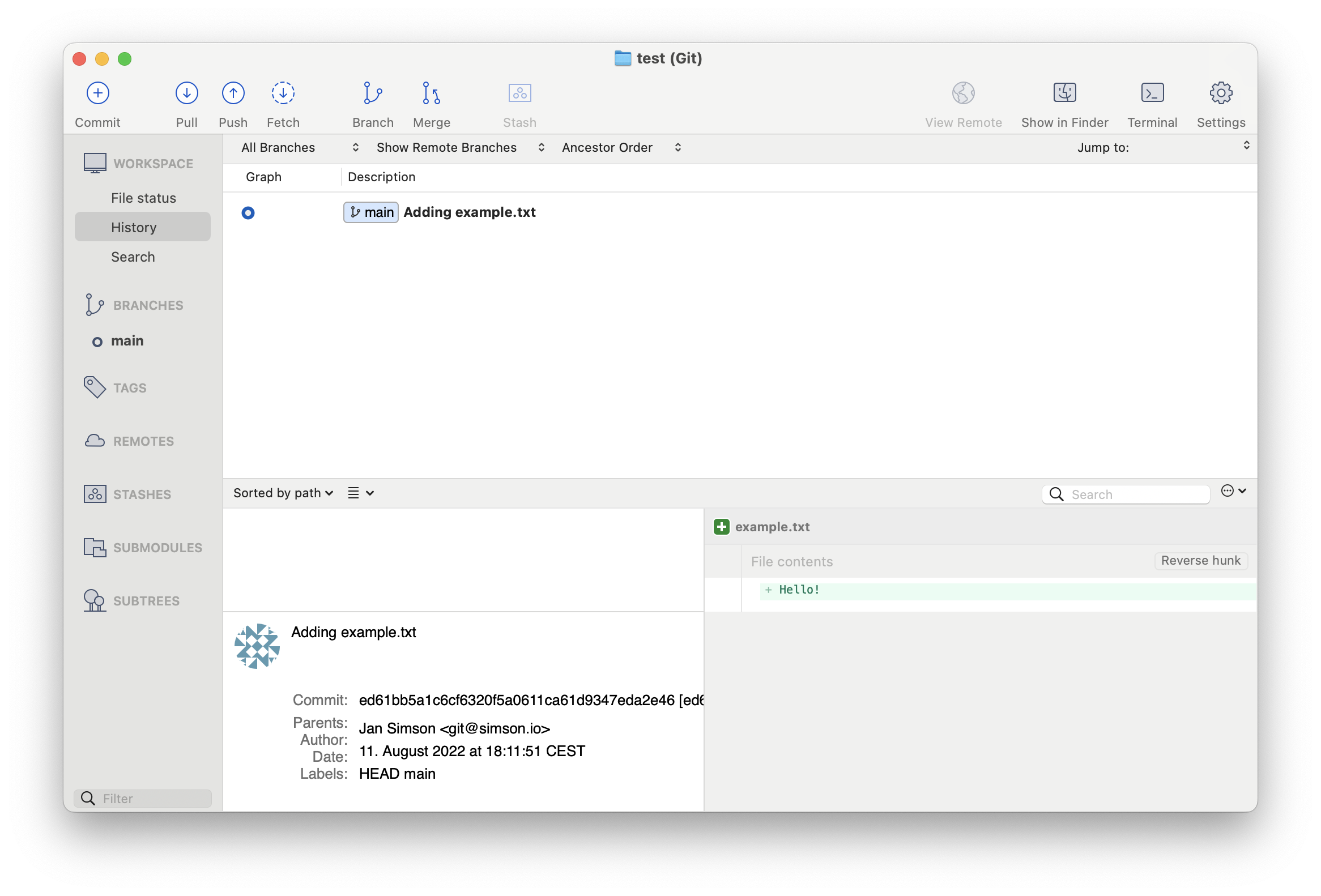
The labels in Sourcetree mirror the names within the git CLI
- Demo!
Practical: git Command Library (2)
- Run
git <command> -hand copy the output into yourlibrary.txt - Explore the repo status using the GUI
- Commit the changes (with a good commit message)
- Repeat steps 2. - 4. for another command we learned so far, using a separate commit
- Delete the
library.txtand restore it
Demo: Tracking Changes in VSCode
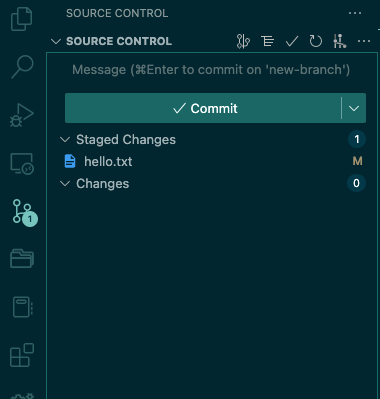
Since VSCode is primarily a text editor, git functionality is hidden in the sidebar
- Demo!
Practical: git Command Library (3)
- Run
git <command> -hand copy the output into yourlibrary.txt - Explore the repo status using the VSCode
- Commit the changes (with a good commit message)
- Repeat steps 2. - 4. for another command we learned so far, using a separate commit
- Delete the
library.txtand restore it
Note: Git and Code
- You have noticed that we’re not using
gitwith source code here - Mainly for teaching purposes
- Not everyone is comfortable coding in the same programming language
- However, also good to be aware that
gitcan handle more than just code! 💪
🎉 Bonus Practical: Binary Files
- Create a Word document called
library.docxand copy over the contents fromlibrary.txt - Run
git stash -hand copy the output into bothlibrary.docxandlibrary.txt - Use
git diffto compare how the same change is recognized by git in the two documents
End of Block 🎉
Any Questions?