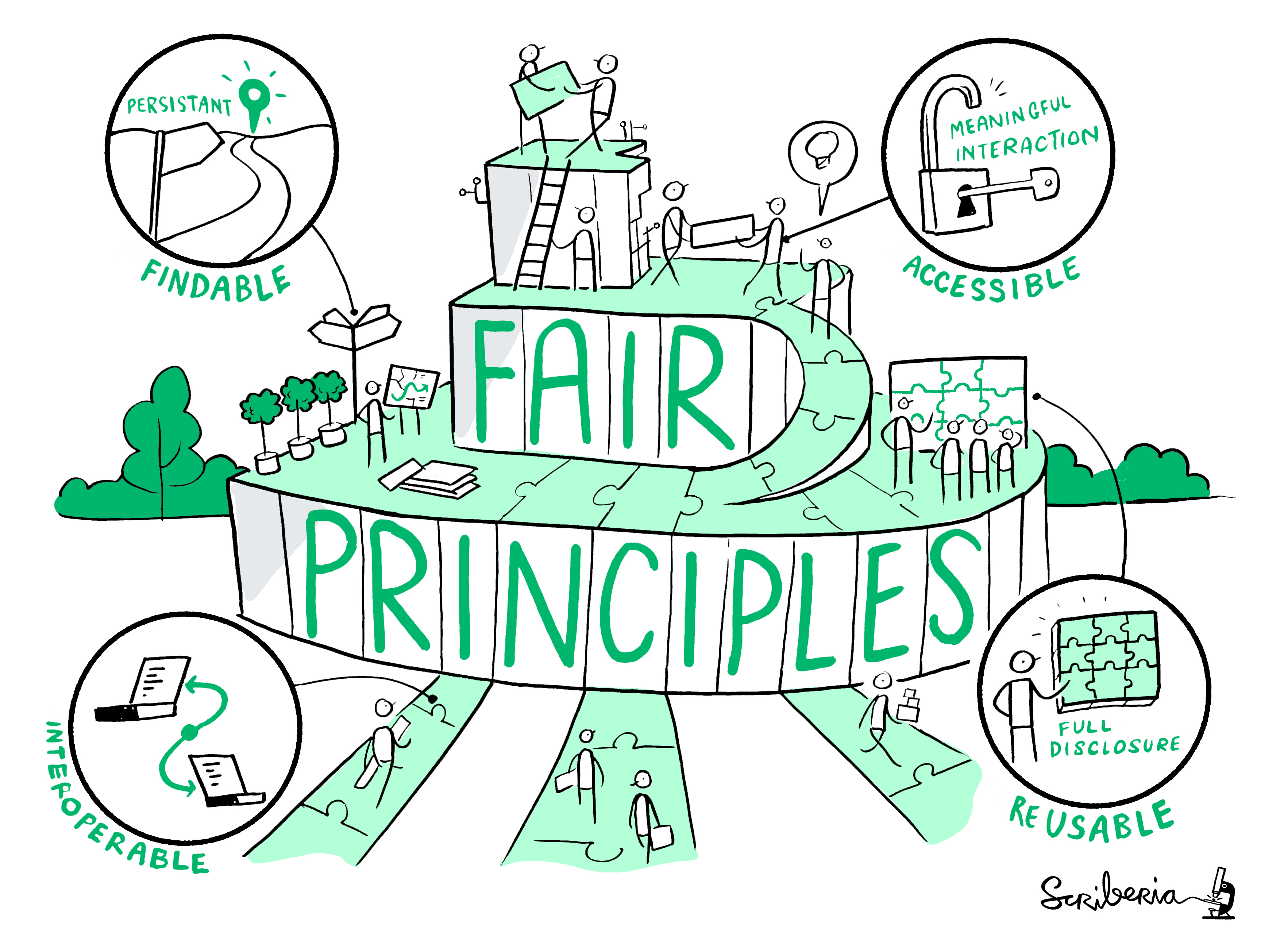How to use Quarto to create Open & Reproducible Presentations
Digital Research Academy Train the Trainer program
February 13, 2024
Outline
- Summarise FAIR principles and reproducible research (Nick)
- Talk about Quarto, one tool in your toolkit (Unai)
- Make a presentation in Quarto (Nick & you)
- Compare PowerPoint and Quarto (Jan)
- Demo creating and updating slides in realtime using GitHub Actions (Jan)
- Questions (you)
Our Target Audience
- Familiar with FAIR principles and reproducible research
- Not familiar with doing it in practice
- Preaching to the choir
Learning objectives
- You can create reproducible teaching materials collaboratively using tools like Quarto and Git(Hub)
- You will do some of this today, and know where to go to develop your skills
What are FAIR Principles?
Findable
- Descriptive metadata and persistent identifier (DOI)
Accessible
- Data could be openly available OR access via authentication and if needed
Interoperable
- Data needs to be integrated with other data and interoperate with applications or workflows (Open formats)
Reusable
- Documentation and license (Open license - e.g. Creative Commons)
How does FAIR apply to teaching materials?
Findable/Accessible
- Share your slides/materials on a data repository to receive a DOI and ensure long term preservation
- Share your materials via a journal article
- Share your materials in a training material registry
Interoperable
- Use commonly used formats (PowerPoint / Word) or open formats such as Markdown or Quarto documents (PDF)
- Use common terminology
- Integrate with other resources where possible
Reusable
- Add documentation
- Add metadata
- Share under an Open License such as CC-BY
What is Reproducibility?
“[…] when the same analysis steps performed on the same dataset […] produce the same answer.” (Turing Way)

How does reproducibility apply to teaching materials?
Comes close to the Interoperability and Reusable principles:
- Integrating materials (minimise duplication)
- Formatting
- Software/code
- Similar learning goals/objectives and outcomes
Practice what you preach!
By setting up your teaching materials in a reproducible manner, you demonstrate the value of reproducibility directly
- Useful for others
- Useful for future you when you teach this course again
FAIR and reproducible training materials are beneficial to you!
- Information sheets saves time in sharing information
- Clear communication (or you can update the information!)
- Saves time in on-boarding/re-using materials
- Preserved & Findable
- Easy to share within and outside your team
- Provides you and collaborators with credit (visibility, DOI, citations)
FAIR and reproducible training materials are beneficial to us!
- FAIR and reproducible training materials are beneficial to Nick, Jan and Unai 😀
- We used the Reproducible and FAIR Teaching Materials slides from the Aug 2023 Train the Trainer programme
- Thank you very much to Esther Plomp and Lennart Wittkuhn 🙏 whose Quarto slides we used and developed!
Outline
Summarise FAIR principles and reproducible research (Nick)- Talk about Quarto, one tool in your toolkit (Unai)
- break
- Show you how to make a presentation in Quarto (Nick)
- Compare PowerPoint and Quarto (Jan)
- Demo creating and updating slides in realtime using GitHub Actions (Jan)
- Questions (you)
What is Quarto?
About Quarto
- Quarto is a new, open-source, scientific and technical publishing system
- Combine text and code to produce formatted documents
- Publish reproducible and dynamic presentations, dashboards, websites, blogs, and books in HTML, PDF, MS Word, etc.
- Multi-language support for R, Python, Julia, and more
- Quarto extends RMarkdown and shares similarities with Juypter Notebooks.
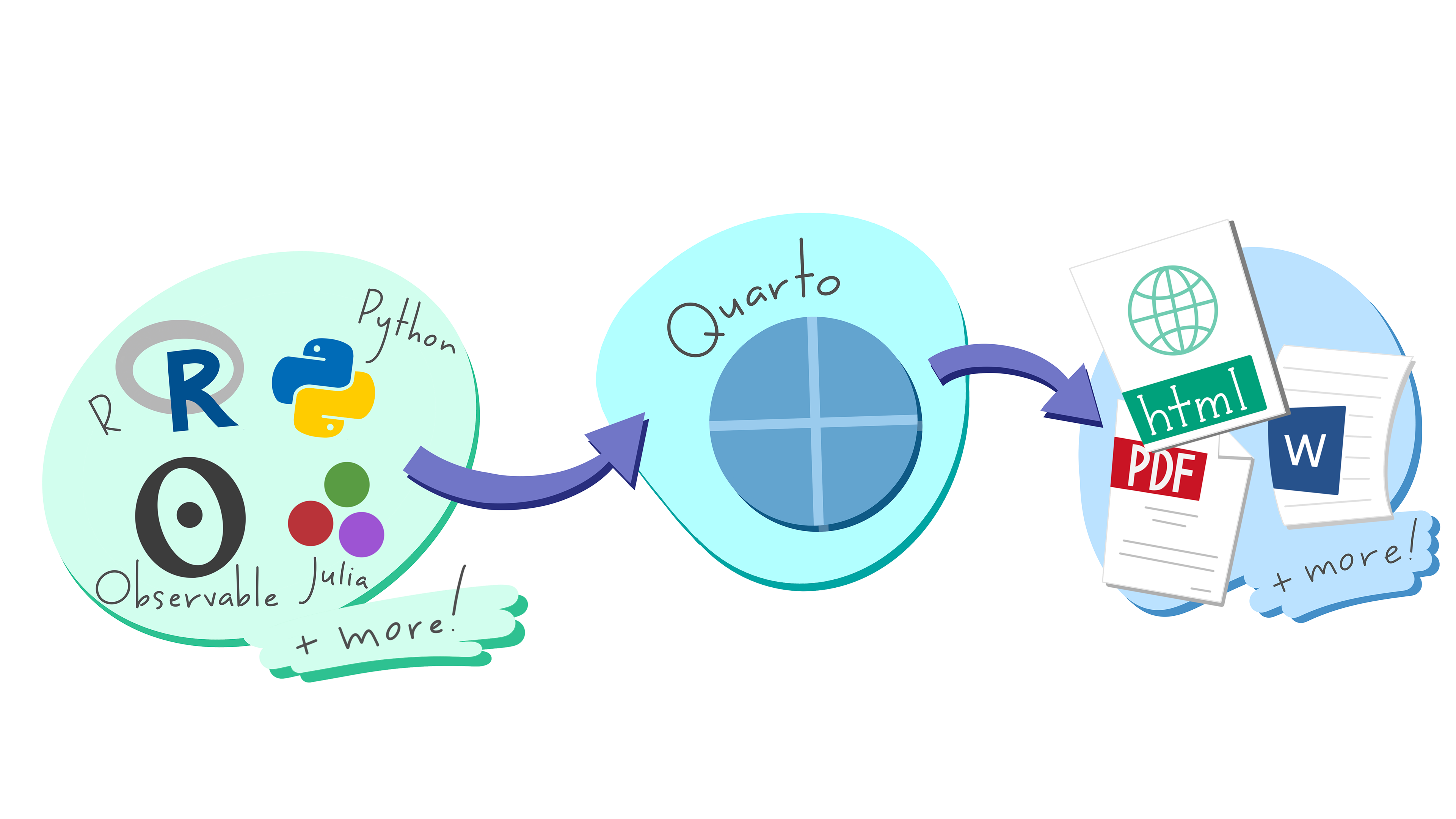
Formats
- Documents: HTML, PDF, MS Word, Open Office, ePub
- Presentations: Revealjs, PowerPoint,
- Wikis: MediaWiki, JiraWiki, …
- Many templates exist for academic documents: quarto-journals
- And much more: Jupyter, RTF, InDesign, …
How does Quarto work?

taken from What is Quarto - A Quick Intro FAQ
.qmd

.ipynb

Tools
A .qmd (and .rmd) file
Rendered Output

YAML header
Markdown text
| Syntax | Output |
|---|---|
*Italic* |
Italic |
**Bold** |
Bold |
~~strikethrough~~ |
|
[Link](url) |
Link |
i\hbar \frac{\partial \Psi}{\partial t} = -\frac{\hbar^2}{2m} \nabla^2 \Psi + V(\mathbf{r},t) \Psi |
\(i\hbar \frac{\partial \Psi}{\partial t} = -\frac{\hbar^2}{2m} \nabla^2 \Psi + V(\mathbf{r},t) \Psi\) |
Code chunks

Code chunks
```{r}
#| label: "iris-plot"
#| echo: TRUE
#| fig-format: svg
#| cache: TRUEs
data(iris)
plot(iris$Sepal.Length, iris$Sepal.Width,
main = "Scatter Plot of Sepal Length vs Sepal Width",
xlab = "Sepal Length (cm)",
ylab = "Sepal Width (cm)",
pch = 16, col = iris$Species)
```defaults to knitr engine (you can override the engine with engine: jupyter)
```{python}
#| label: fig-polar
#| fig-cap: "A line plot on a polar axis"
import numpy as np
import matplotlib.pyplot as plt
r = np.arange(0, 2, 0.01)
theta = 2 * np.pi * r
fig, ax = plt.subplots(
subplot_kw = {'projection': 'polar'}
)
ax.plot(theta, r)
ax.set_rticks([0.5, 1, 1.5, 2])
ax.grid(True)
plt.show()
```defaults to jupyter engine
You can use Python and R code together using the reticulate package
Quarto Showcase
Quarto Showcase
viewof bill_length_min = Inputs.range(
[32, 50],
{value: 35, step: 1, label: "Bill length (min):"}
)
viewof islands = Inputs.checkbox(
["Torgersen", "Biscoe", "Dream"],
{ value: ["Torgersen", "Biscoe"],
label: "Islands:"
}
)Outline
Summarise FAIR principles and reproducible research (Nick)Talk about Quarto, one tool in your toolkit (Unai)- break
- Show you how to make a presentation in Quarto (Nick)
- Compare PowerPoint and Quarto (Jan)
- Demo creating and updating slides in realtime using GitHub Actions (Jan)
- Questions (you)
Posit.cloud
- We will be using Posit.cloud (Rstudio.cloud) after the break
- If you don’t have an account, please set one up in the break
- I will be around if you have questions
- Poll - who has used R or RStudio before (even just a little bit)? Yes | No
During the Break:
- Go to https://login.posit.cloud/
- Click Sign Up
![]()
- fill out form
- Click Sign Up
- Choose Posit Cloud
![]()
- verify email in your inbox

click Continue
Click New Project -> New RStudio Project
It should look like the image in the top right!


08:00
Creating a Quarto slidedeck
I will do a short demo (~4 min) about creating and updating a Quarto slide deck in RStudio Cloud. You do not need to follow along.
Then I will split the group into breakout rooms (3-4 per room) and you can try it yourselves (for about 15 min).
Instructions are on the next slides
Demo 1
- This is your RStudio window:

Demo 2
- Choose: File > New File > Quarto Presentation…

give it a title, e.g. “Presentation”
click Create
this is your presentation

Demo 3
We are in Visual mode - you can type in and see changes in real time.
Slide list is on the right.
To add a slide, type in some text.
Set it to Header 2 - you will see it appear in the list.
Can do Visual mode or Source mode.
![]()
- You can make changes in either and both will update.

Demo 4
To see the slides we need to Render
This converts the Quarto code to slides you can look and and share (in HTML, you can also export as PDF).
Before we do this, we have an issue:
![]()
Click Install to install the library.
Then click
![]()
Slides will open in a new window.
Now try on your own!
Any questions before we start?
Then I will split the group into breakout rooms (3-4 per room) and you can try it yourselves. You have ~15 min.
Try some of the codes Unai introduced
Check out these links for more ideas:
You can do this on RStudio Cloud or your own copy of RStudio
You will need to download and install Quarto CLI:
Can also run in VS Code, Jupyter, Neovim or Text Editor
15:00
When to use Quarto?
Strengths & Weaknesses of Quarto for teaching
Strengths 💪
- Consistency in Output
- Focus on content
- Support for (Explicit) Version Control (e.g. git)
- Great for Code (in Slides)
- Automation / Generated Contents
- Interactivity
Weaknesses 😢
- Harder to do fine layouting
- No WYSIWYG
- New Syntax to learn
- Software Maturity
Key Benefit: (Explicit) Version Control
- Going back through time
- Great for collaboration
- Allow sharing and adaptation
- Just like this presentation
- Allows automation
Demo: Course Alumni 🎉
- Let’s check out these slides right here
- Course Alumni
- Anandhi
- Elen
- Fritjof
- Heidi
- Helene
- Sarah
- Sven
- Tina
- Vinodh
- Yeganeh
Additional Resources
- The Turing Way handbook to reproducible, ethical and collaborative data science
- Richard McElreath (2020). Science as amateur software development. YouTube
- Quarto
- Quarto Documentation
- Quarto for Academics by Mine Çetinkaya-Rundel
- Version Control
- Version Control Book
- https://github.com/git-guides
Thank you! 🙏
Images: Scriberia with The Turing Way community (License: CC BY 4.0)
💻 Slides: Slides are publicly available at github.com/jansim/dra-reproducible-materials
📦 Software: Reproducible slides build with Quarto and deployed to GitHub Pages using GitHub Actions (details in the Quarto docs)
Source: Source code is available at github.com/jansim/dra-reproducible-materials
🖲️ DOI: (generated using GitHub + Zenodo, see GitHub docs)
License: Creative Commons Attribution 4.0 International (CC BY 4.0)
💬 Contact: We welcome any feedback via email or GitHub issues. Thank you!